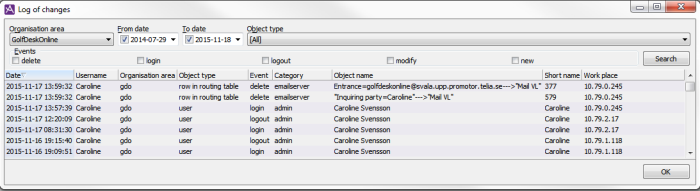
In the Log of changes… window you can search for and see events such as
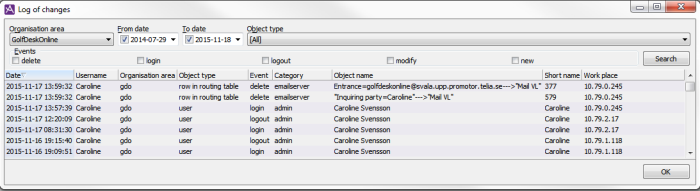
When agents are permitted to log in without a password, or at so-called Single sign-on, no data for the login is seen in CallGuide Admin Log of changes. To trace these actions in CallGuide Agent you can e.g. use the Agents window in CallGuide Pulse or produce agent statistics reports via CallGuide Report.
You can filter out what to be seen, by selecting one or some of the following:
In the list displayed when you click on Search you see:
| Date |
Date and time for the event. |
| User name |
The CallGuide username for those having performed an action or have logged in/out. For automatic changes, such as synchronization made towards a company directory (Active Directory), you see AD Adapter as the responsible user. |
| Organisation area |
Shows the concerned area of the event. |
|
Object type |
Can display the function, and thereby which Admin windows that is concerned, such as User, Dialogue flow, Client setting or Quick text. |
| Event |
Here you see what has been done. New, Modify or Delete for added, modified or deleted objects, and Login or Logout for users that have logged in and out respectively. |
|
Category |
If there is a collective concept for the concerned function, you see this as e.g. Callback or Phrase. For login and logout the client is specified, i.e. Admin, Pulse, Report etc. For user accounts that have been locked or unlocked at synchronization towards a company directory via AD Adapter you see Disabled and Enabled respectively. |
|
Object name |
Here you see the display name for the concerned function, such as the name for the examples
For login and logout you see the user’s first name and surname |
|
Shortname |
In this column you see any database name for the concerned function. For events such as login and logout you see the CallGuide username. |
| Workstation |
The IP address of the computer used for the event. |
If the criteria match more than 2,000 rows, you get an error message, informing you that you must specify your criteria more carefully. The exception for the limitation is if you have defined one single day and night as time interval. In this case there is no checking of the maximum number of rows because it must be possible to trace if e.g. many extensions have been created in CallGuide Admin.
The number of days to store logged changes is set in System parameter tab Other.
Login and logout data are saved, and automatically purged, according to Data Protection Regulations.
Telia CallGuide version 10.1. New info since last release is highlighted. ©Telia Sverige AB